20 November 2016
Subscribe
0 Comments
Oldest
Newest
Most Voted
Inline Feedbacks
View all comments
You may also like
VCF Automation – Build Tools for VMware Aria – Overview of VCF Automation Projects
This entry is part 2 of 4 in the series Build Tools for VMware Aria
This entry is part 2 of 4 in the series Build Tools for VMware AriaThe Build Tools for VMware Aria support a variety of project types. In this post, I’ll focus on those relevant to managing VCF Automation and VCF Automation Orchestrator content. I’ll explain the purpose of each project type, offer guidance on when to use each based on your use case, and provide example commands to help you create them. First, let’s take a look at the list of available project types: If you are not familiar with the old product acronyms:vRA = VCF AutomationvRO = VCF Operations...
24 June 2025